
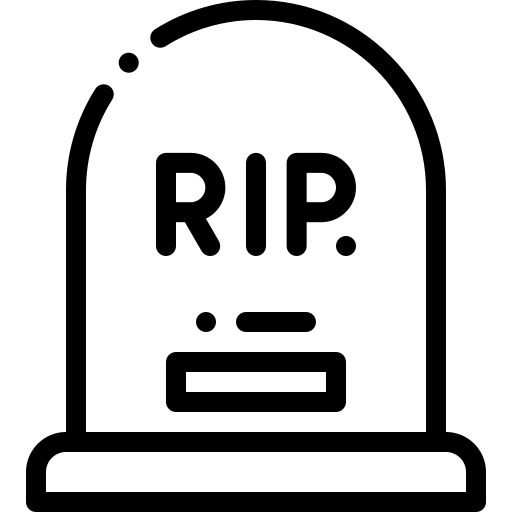
Here Lies ~ ShareTV 2007-2022

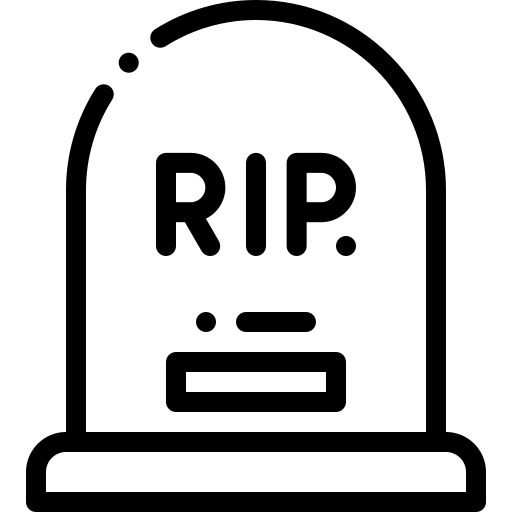
Here Lies ~ ShareTV 2007-2022
A message from our founder:
After 15 years, ShareTV is now closed. I founded the site in 2007 after missing an episode of my favorite TV show. At the time there was no easy way to watch an episode you missed or figure out when the next new episode airs. It has been an amazing journey. In 2008 we became a distribution partner of HULU and soon after a partner of TheWB. ShareTV took off and we eventually set up an office in the NBC building in downtown San Diego with a full staff. At its peak in 2014 ShareTV was generating over 10M monthly pageviews with users streaming over 10,000 hours of television on the website every day. It wasn't long however before competition in online streaming started to ramp up with Netflix, Amazon, Apple, etc. We were able to leverage our initial success and knowledge to acquire other major brands but the ShareTV website itself quickly declined as we started losing shows to other platforms. Even after we stopped streaming we still kept ShareTV going for the television content and scheduling but we weren't able to spare many resources for it. Once the site declined to the point where it couldn't support itself I made the hard decision to shut it down.
I want to personally thank our community who did an amazing job keeping up our television content up-to-date over the last 15 years. I used the site daily myself all these years to track my shows. It will be missed.
If you have any questions or concerns, feel free to reach out to support@sharetv.com
---
Chris Richmond (Founder & CEO)
Were you a ShareTV Member? You can still export all your favorite shows/movies/etc and take them to another TV site. Read more here (this link will only work for a limited time)